Server Rack Cabinets such as the 42u Server Cabinet are generally nineteen inches wide by industry standards. This products is mostly used to install servers, UPS ES, monitors or similar equipment. Server rack cabinets, for the most part, are twenty four inches in width, and thirty six inches deep. Some companies offer other measurement options to meet customers’ needs, however. Server rack cabinets usually have a perforated front and rear. This feature offers ventilation for the equipment being housed. This is crucial to providing a safe environment for this type of equipment which generates a good deal of heat.

Network cabinets or Network Racks are often confused for server cabinets. However, there is a difference. Network cabinets are generally used for the storage of routers, patch panels, switches and a wide variety of networking equipment as well as networking accessories. In most cases a network cabinet will be far shallower than a server rack cabinet, generally measuring in at less than thirty one inches deep. Networking cabinets will sometimes have glass or a strong plastic front door. Network cabinets also generally do not have perforated enclosures. The type of equipment generally housed in network cabinets does not generate the same amount of heat as that housed inside a server rack.
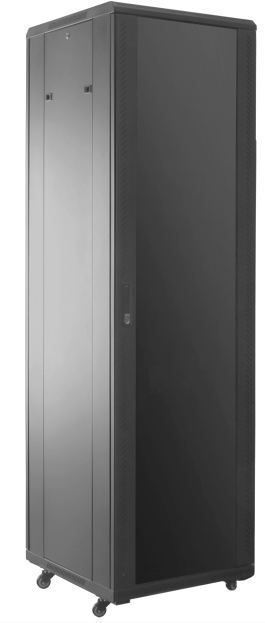
Because one product can not fulfill the needs of all office equipment storage, it may become necessary to do a thorough evaluation of the type of equipment being used, or that will be used, in order to make the most informed purchasing decision. In many cases, office spaces will require the use of both a server rack and a networking cabinet in order to house the various equipment that will be used there.
It is important to note, that improperly housing heat generating equipment is dangerous. This could cause damage to your equipment, or worse could become a fire hazard due to the temperatures which some servers can generate.

(Wall mounted Cabinet)
1. Choose the Height of Your Rack To determine the height of the Wall Mount Rack
Cabinet you need, you need to add up the total height of your equipment. 1U (or Rack Unit) is equal to 1.75 inches, so a 10U cabinet will accommodate equipment with a total height of 17.5 inches. A 2U server would occupy two of the available 10 rack units. Be sure to make an accurate assessment of the amount of rack space you currently need, and allow for future growth.
2. Determine the Depth of Your Rack Wall Mount Rack
Cabinets feature adjustable mounting depths with minimums of either 3 or 17 inches and maximums of 16.5, 20.5 or 32.5 inches. To determine the maximum depth you need, measure the depth of your equipment and add 3 inches to allow space for cabling. A cabinet with a maximum depth of 20.5 inches will accommodate equipment with a maximum depth of 17.5 inches.
3. Total the Weight of Your Equipment
Wall Mount Racks have a weight limit. Make sure that the capacity of the rack is greater than the total weight of the equipment being mounted. Also check to make sure there are proper studs on the wall that can support the weight of the rack and housed equipment.
4. Consider if any Special Features are Required
Most Wall Mount Rack Cabinets come with a variety of options and special features, such as perforated metal or plexiglass front doors depending on your airflow requirements, locking front doors for increased security, heavy duty rolling casters for easier installation, and hinged wall brackets that swing away from the wall for convenient access to equipment and cabling.